
Il metodo migliore per sapere se l'utente che sta navigando il nostro sito ha un dispositivo touch o meno è usare l'ottima libreria Modernizr (http://modernizr.com), che permette di rilevare parecchie feature di nuova generazione supportate dal browser.
Se ci interessa solo la rilevazione del touch e non vogliamo mettere tutta la libreria (nonostante sia molto piccola e può essere scaricata anche solo con le sezioni che interessano) potete usare il javascript sotto.
Comunque supportate Modernizr!
/* Based on http://modernizr.com */ var internalid = 'detecttouch'; var prefixes = ' -webkit- -moz- -o- -ms- '.split(' '); var detected = {}; function injectElementWithStyles(rule, callback) { var div = document.createElement('div'), body = document.body, fakeBody = body ? body : document.createElement('body'), style = ['­','<style id="s', internalid, '">', rule, '</style>'].join(''); div.id = internalid; (body ? div : fakeBody).innerHTML += style; fakeBody.appendChild(div); if ( !body ) { fakeBody.style.background = ""; docElement.appendChild(fakeBody); } var ret = callback(div, rule); !body ? fakeBody.parentNode.removeChild(fakeBody) : div.parentNode.removeChild(div); return !!ret; } function detect_touch_device() { if (typeof detected.touch == 'undefined') { if(('ontouchstart' in window) || window.DocumentTouch && document instanceof DocumentTouch) { detected.touch = true; } else { injectElementWithStyles(['@media (',prefixes.join('touch-enabled),('),internalid,')','{#modernizr{top:9px;position:absolute}}'].join(''), function( node ) { detected.touch = node.offsetTop === 9; }); } return detected.touch; } return detected.touch; }
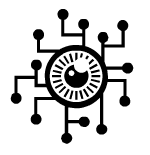

Aggiungi un commento